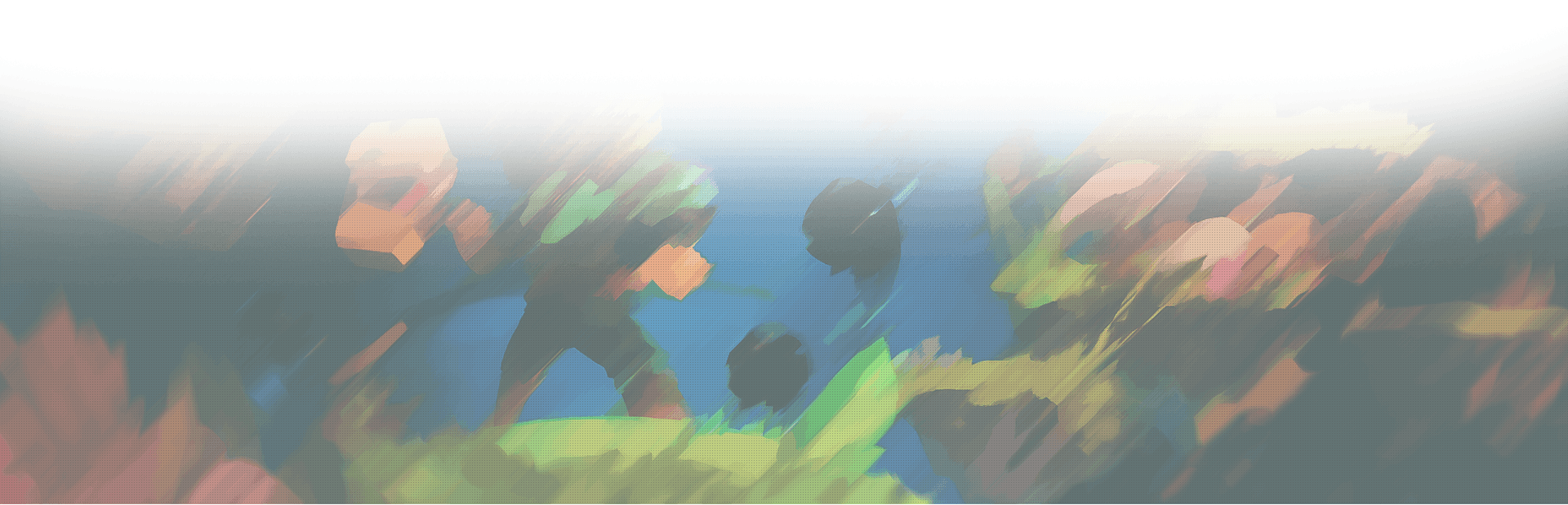- Please click on the icon on the right corner of the screen on your PC or mobile browser.

- Customers fill in all the information in the fields and click sign up

- Then a successful registration message will be displayed
- Please click on the icon on the right corner of the screen on your PC or mobile browser.

- Customers fill in all the information in the fields and click sign in

- Then a successful login message will be displayed
- Please click the facebook icon.

- Click on point of purchase to order
- Note: $100 = 100 Points

- Choose a method to purchase points
- Choose the number of purchase points
- Then click on purchase

- After the customer creates a top-up invoice, please transfer money with the content stated on the invoice.

- After you have completed the above steps and have points in your account. Customers can now start buying the game they want. Then click home to go to the homepage
- Note: If your game is playing on any operating system device - For example, I will choose the game: "GODDESS MUA"

- Customers choose packages to purchase

- Select the operating system to load, select the terms and order

- After order confirmation will show pending status
- Customers need to send the order code to the support page

- After the admin has finished loading the game, the completion status will be sent to the login page and inbox via facebook for you
- Thank you for viewing the article.
Email: hotro@gamemobile.vn
Page: Game mobile
Phone: 0799.0799.52
Personal Support: Liên hệ
Support customer 24/7